If you are a translator, you may already have had a client ask you to translate a PDF document.
But what exactly is a PDF file? PDF stands for Portable Document Format. It is easy to open on various devices and is a standard file used for sharing business documents. Translating with a PDF editor means you’ll likely have to do some reformatting since the translation will have a different word count (texts written in Spanish, for example, are typically 20-30 percent longer than texts written in English). There may also be graphics, images and tables with text inside them that will have to be reformatted to accommodate the new word count.
Do you need to deliver the translation with a format identical to the PDF file?
There is a chance that the client doesn’t need a file with an identical format. They might just want the translation sent to them in a Word document and have someone internal do the PDF formatting with the translated text. Do not assume that they want you to take care of the formatting just because the document they sent you is a PDF file. Ask them first and find out exactly what they need.
If the client has decided they want you to do the formatting, here is what you need to do:
Establish how the PDF was created
Is it a simple file created from a Word document or was it created with a graphic design software such as InDesign? Or is it a scanned document? If it was created with a Word document, the conversion will usually be pretty simple. To find out which application was used to create the PDF: Click (in Adobe Acrobat) File> Properties> Description. Under Application, the program used to create it will be listed (e.g. MS Word, InDesign).
Choose the best PDF translating method
Direct translation– If the PDF file is not a scanned document, it is possible to translate directly in a PDF editor (such as Adobe Acrobat) by overwriting the text. As mentioned above, the word count in the translated version will be different, which means you will need to work out some formatting issues. With a direct translation, this can be a challenge as formatting options are limited with PDF editors.
Retyping– This is basically the only option for scanned documents that are converted badly with an OCR software since you cannot edit the text using a PDF editor. For other types of docs where the text can be edited, retyping would be the most time-consuming way to translate a PDF file, potentially adding hours to your translation time.
OCR software– OCR (Optical Character Recognition) programs are not free but they are ideal for challenging formatting issues. They allow you to convert PDFs to editable documents. It should be noted that, in most cases, you will need to fix the format after converting and exporting PDFs to Word. You should learn the basics of the OCR software you use. There is a way to choose how blocks will be read by the OCR software. For example, you can choose the program to read a block as an image, table or text.
Computer-Assisted Tools– Programs such as SDL Trados allow you to extract the text from a PDF to be translated in their interface but will not help when it comes to formatting issues.
PDF readers and editor– PDF readers and editors programs allow you to copy the text to the clipboard or copy and paste text manually. The paid versions let you convert and export files. This option is not ideal for complex formatting.
How to charge for a PDF translation
If you are presented with a PDF file with a complex format, ask your client if they can provide you with the source file. If they cannot and want you to deliver a translation with an identical format, in order to calculate your price for the client, you should consider how long it will take you to reformat the file with the translated text and if you will need to use a vendor (such as a graphic designer) in order to do this successfully.
A final tip
For those who work with PDFs frequently, a PDF editor such as Adobe Acrobat Professional is recommended, however, there are also cheaper options so shop around before you purchase one.
Do you need to translate a PDF? Contact us for a quote!


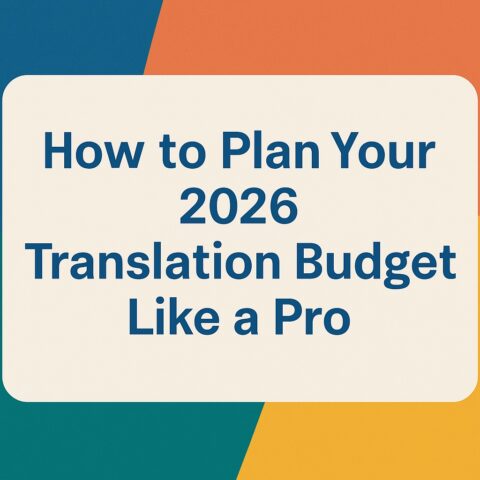
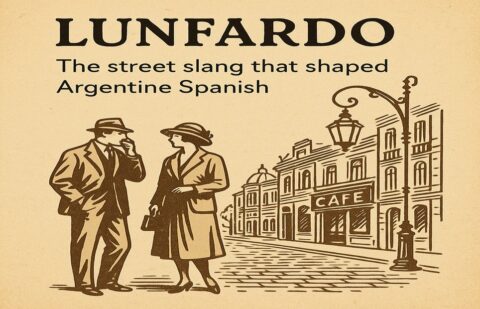
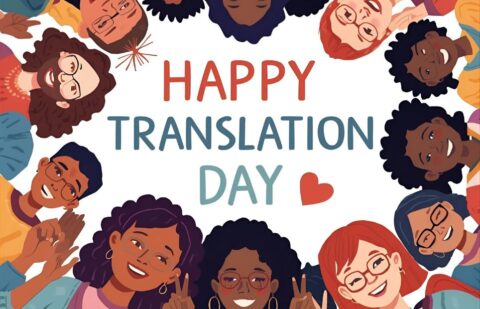



11 Responses
Hi everybody, I must say, I never have this problem because I tell customers never to send us PDFs but always the original files. PDF Format is a one-way street. Intentionally. It’s supposed to be uneditable.
Since 1990,when we started using PCs, we have always been able to get the original files with a handful of exceptions. In those cases we never formatted the translation but asked the customer to do that. Customers will normally do anything to get hold of the original files because they know it’ll be cheaper. It’s of tremendous advantage to us as translators because we can use our CAT tools as normal. Savings all round.
Alan
I’d rather walk barefoot, with closed eyes, on a floor covered with Lego’s than translate a pdf in-situ with acrobat. Unless the client agrees to pay for word-count and ALL the time it’ll take to punish my soul doing this. So far, clients have been OK with a brand-new pdf or a word document.
It behooves translators to be proficient enough with word (or other editors) to be able to re-create most documents’ format. I’m able to re-create most documents’ appearance without much trouble in word or libreoffice, but that’s because I’ve spent years doing desktop publishing with these and other, more specialized tools). In the rare occasions when a document has a particularly complex structure (or has a gazillion tables or other elements that WILL require extra time, I charge for this based on time and always give the client a guestimate, so that s/he knows what to expect.
Thanks for sharing this invaluable information.
Thank you for the excellent information. I often run into problems handling PDFs, but the biggest one is a file having barely to illegible text here and there. Texts transmitted via faxcimile converted to PDF are largely involved, and formatting the final document indeed is time consuming.
Thanks for the tips.
Great post. I would just add a comment that from all the options for pdf converters, the one I have liked the best is the “Adobe Export PDF” at a very reasonable price of about $2 per month. Highly recommended. https://acrobat.adobe.com/us/en/acrobat/export-pdf-online-pricing.html
Good information. Thanks.
Thanks for the information.Many times i face these kind of problems handling PDFs
Any tip for those cases that you need to translate a PDF file that is locked? And client doesn´t have an unlocked version.
Good point. I am afraid there is no solution for that. You would need to recreate the document or hack the file which I don´t recommend.
Ehh? I’m really surprised that no-one has pointed out that this is one of the major advantages of using #Trados. It will open a PDF, allow you to translate/edit it in Word and then send it back into the PDF design you received it in. I’m not saying it’s perfect – using it this morning, it put a heading AFTER the table it was describing, but this is a minor issue.
It can do a decent job of OCR but like any other OCR software can make mistakes if it’s poor copy (e.g. As with one of our clients, who provided us with a PDF of a multi- page document which was a set of photocopies of photocopies of photocopies).
“Horses for courses”:
I am a business-like person. When it comes to “decent” pdfs, I use Adobe Export pdf, as Claudia Brauer recommends. But in case of “dead” pdfs (photocopies of photocopies, pdfs that convert as images or any other low-quality pdf nightmare you can imagine), I just use the services of an affordable DTP service. They are the expert horses for the courses of quickly retyping, converting and formatting all kinds of documents, images, formats, and thus I am able to focus on my business, which is translation, and to take the jobs that other translators would reject. This is a win-win-win situation, because I help other people to make their living, provide a valuable service to my clients, and increase my earnings! Be sure to get your client’s consent for this and to protect confidentiality at least making your DTP provider to sign a NDA.