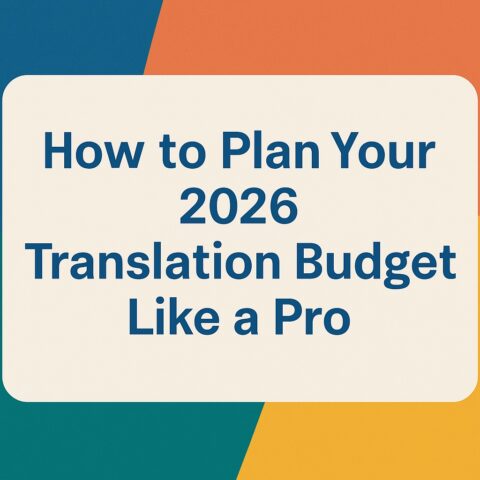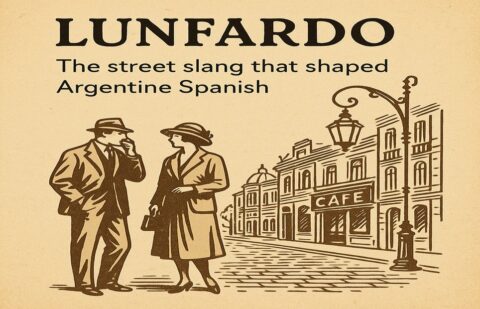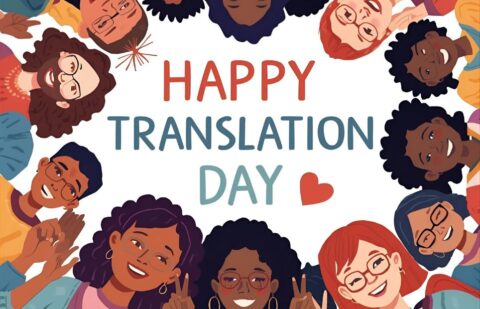“.docx” is the new file extension that Microsoft Word 2007 uses when it saves documents in the new default format.
To open Microsoft Office Word 2007 .docx or .docm files with Microsoft Office Word 2003, Word 2002, or Word 2000, you need to install the Microsoft Office Compatibility Pack for 2007 Office Word, Excel and PowerPoint File Formats and any necessary Office updates. By using the Compatibility Pack for the 2007 Office system, you can open, edit some items, and save Office Word 2007 documents in previous versions of Word.
Although you can open Office Word 2007 files in previous versions of Word, you may not be able to change some items that were created by using the new or enhanced features in Office Word 2007. For example, equations will become images that cannot be changed. You will find a list of document elements that are changed when they are opened in a previous version of Word here.