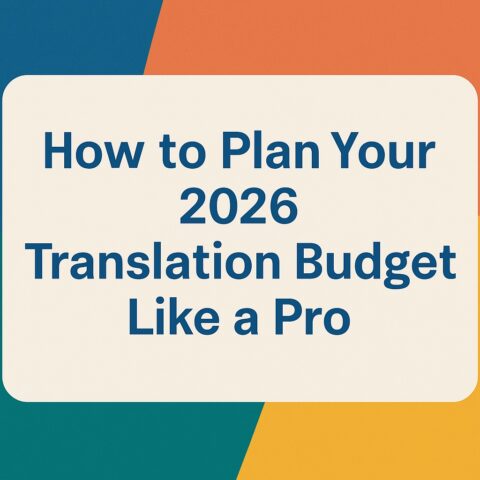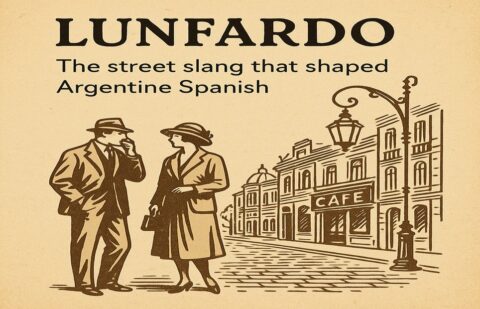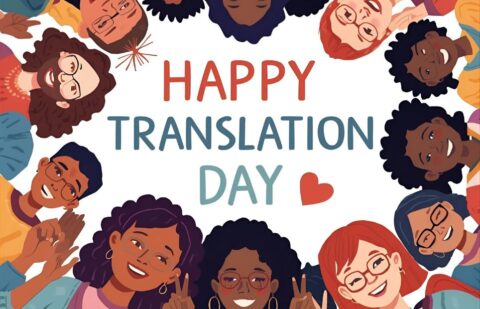When we are beginning a new project, we will need to create a new memory. You can also import memories that clients or other translators provide. Even if you already have a TM of your own you should always ask the client to supply the TM at the start of all projects because other people may have made updates to the TM.
1. From TRADOS Freelance, open Translator’s Workbench
2. To create a New (Empty) Memory, Select file, new and then choose the source and target language from the Create Translation Memory dialogue box. Click Create. If your translation is from English to Spanish, you should select English as your Source Language and Spanish as your Target Language.
3. Name your Translation Memory file, navigate to where you want to save your TM and click Save
A Translation Memory consists of five files:
TM is saved as a .tmw file, but in order to run it must have four supporting files. For instance, if you named your Translation Memory “Legal”, your files will be as follows:
- Legal.iix
- Legal.mdf
- Legal.mtf
- Legal.mwf
For more info on Translation Memory (TM) Tools, we suggest that you read our article Lowering Translation Costs: What a Translation Memory Can Do for You