Translation events – June 2018

June 1-2 Wordfast Forward 2018. Wordfast. Cascais, Portugal June 4-5 L10N PM Certification 2018. The Localization Institute. Warsaw, Poland June 5-6 Game Global Forum Warsaw. Localization World, Ltd. Warsaw, Poland Legal interpreting—Challenges and Solutions in the US and Europe. AIIC Committee for Legal Interpreting. San Francisco, CA June 5 Global Ready Bootcamp – San Francisco. […]
Ten rules to make sure you stand out to translation agencies

In a globalized world with literally hundreds of thousands of professional freelance translators out there competing for work, you’ve got to stand out from your competition. But how can you make sure you get hired again and keep your translation agency happy? Here are a few tips to make your translation client fall in love […]
How do I translate a PDF file?

If you are a translator, you may already have had a client ask you to translate a PDF document. But what exactly is a PDF file? PDF stands for Portable Document Format. It is easy to open on various devices and is a standard file used for sharing business documents. Translating with a PDF editor […]
Calendar of translation events – April 2018

April 3-5 LocWorld36 Tokyo. Localization World, Ltd. Tokyo, Japan April 9-11 SpeechTEK 2018. Information Today, Inc. Washington, DC USA April 13-14 International Interpreters Forum. Russian Presidential Academy of National Economy and Public Administration. Moscow, Russia April 19 BP18 Translation Conference. Business + Practice for Freelance Translators and Interpreters. Vienna, Austria April 19-20 13th EUATC International Conference. European Union of […]
The Telltale Signs of a Good Translator: How to Recognize Them

Recognizing the telltale signs of a good translator is essential when recruiting a freelancer. Selecting the correct person will save you a huge amount of time and hassle in the long run, as it will avoid poor quality work and unhappy clients. Here are some of the main points to look out for. CV and […]
Celebrating the Fourth Fastest-Growing Industry in the United States!
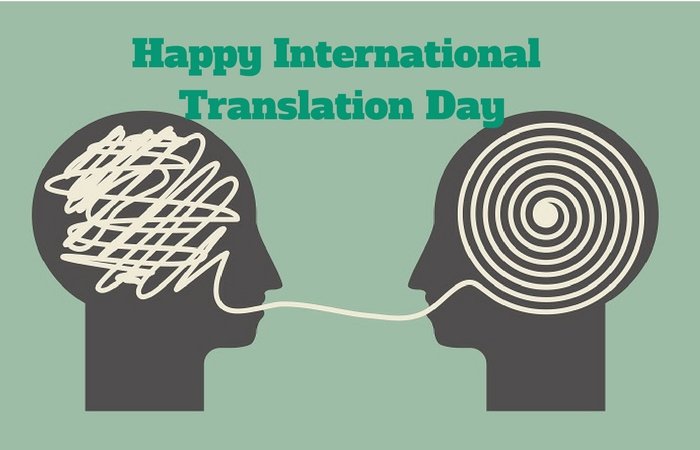
September 30 was International Translation Day – the day for translators and the translation industry as a whole to stand up and be celebrated! Translators are not always been seen as they work in the background of many industries. Yet it is thanks to them that many other industries prosper due to the ability to maximize their […]
A Word of Warning about Free Online Translation Tools
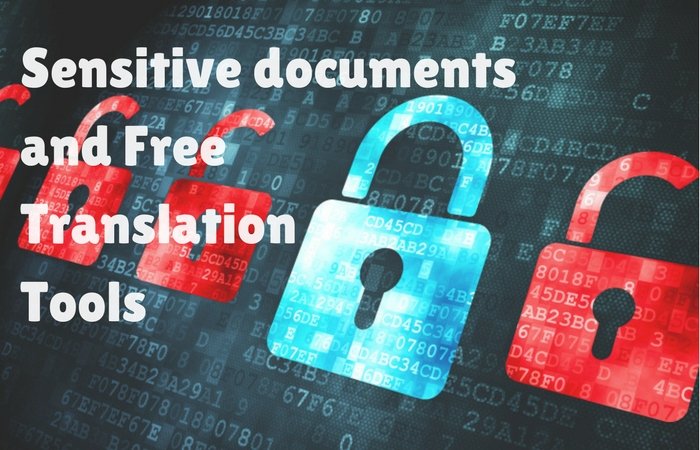
News broke at the beginning of the month that large amounts of documents that had been submitted to Translate.com were visible to the general public. Norwegian news agency NRK was the first to run the story, which detailed the exposure of sensitive information about Statoil, Norway’s state oil company. Contracts, workforce reduction plans and dismissal […]
How failing to proofread your website content will lose you money

In a world where internet buying has become common place, there is less and less face-to-face contact with sales people. Coercing potential customers into purchasing a product or service in-store just doesn’t arise as often. Everything comes down to your website content. So what happens if that content is littered with typos, spellings or grammatical […]
Identifying Toxic Clients in the Translation Industry

Identifying toxic clients in the translation industry is actually fairly simple – they are the clients that make you feel bad at the end of the day, the ones that stop you from getting a good night’s sleep, and the ones who generally make you dread the job you usually enjoy. However, it is important […]
Calendar of translation events – July and August 2017

July 1 Course: How to Get Machine Translation to Work for You. Middlebury Institute of International Studies at Monterey Online and Monterey. California, USA July 5 – July 7 8th Asian Translation Traditions Conference. Faculty of Languages and Cultures, SOAS, University of London London, UK SSAWW 2017, Society for the Study of American Women Writers, […]