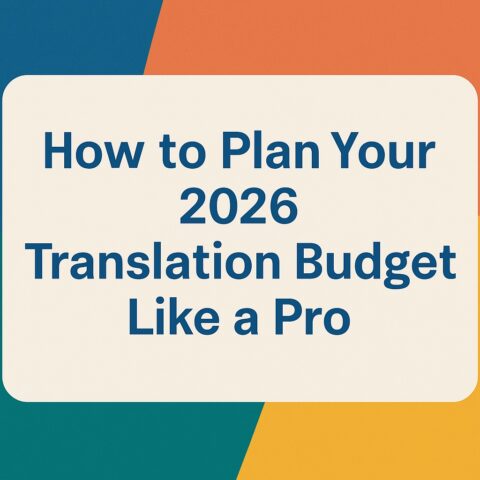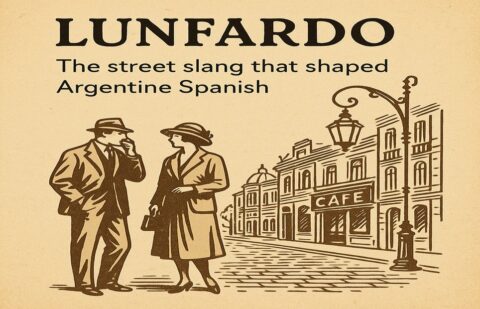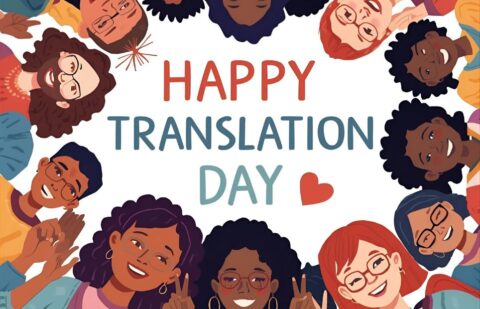Computer-assisted translation (CAT) tools provide many benefits for translators and clients alike. As previously discussed in this blog post, translators utilize CAT tools to create translation memories (TM), which enhance productivity and provide greater consistency within the document. Although there are a number of CAT tools available, the two most popular programs are SDL Trados and Wordfast.
Wordfast
»Wordfast Classic is a lightweight application that works within the framework of Microsoft Word. For users who prefer a standalone work environment, a new version known as Wordfast Pro was recently released. Since Wordfast Classic operates within the widely-familiar Microsoft Word, many translators find the program more user-friendly and easier to learn than Trados.
»One of the most compelling reasons to choose Wordfast over Trados is price. At a price-point several hundred dollars less than Trados, Wordfast’s lower cost makes it accessible to more translators.
»For users who are interested in Wordfast but aren’t quite ready to take the plunge, Wordfast’s creators offer a fully functional trial version of the software (translation memories will retain up to 500 segments).
SDL Trados
»SDL Trados Studio is a standalone CAT tool comprised of various modules. The makers of Trados offer both a Freelance and Professional version of their popular software suite.
»One of the major advantages of selecting Trados as your CAT tool of choice is its widespread adoption within the translation industry. Many translation agencies work exclusively with Trados, so translators without a software license and training may find themselves left out in the cold.
»Trados supports a wider array of file types than Wordfast. Its filters allow translators to work with over 70 different file types.
»Trados also offers a limited demo version of its software for those considering a purchase.
The good news is that there’s a native compatibility between Wordfast and Trados, which means that Wordfast users can work on just about any Trados project. If you are given a Trados TM by your client, you can easily import the TM into Wordfast. Once the translation is completed, you can export the TM back into a format recognized by Trados.