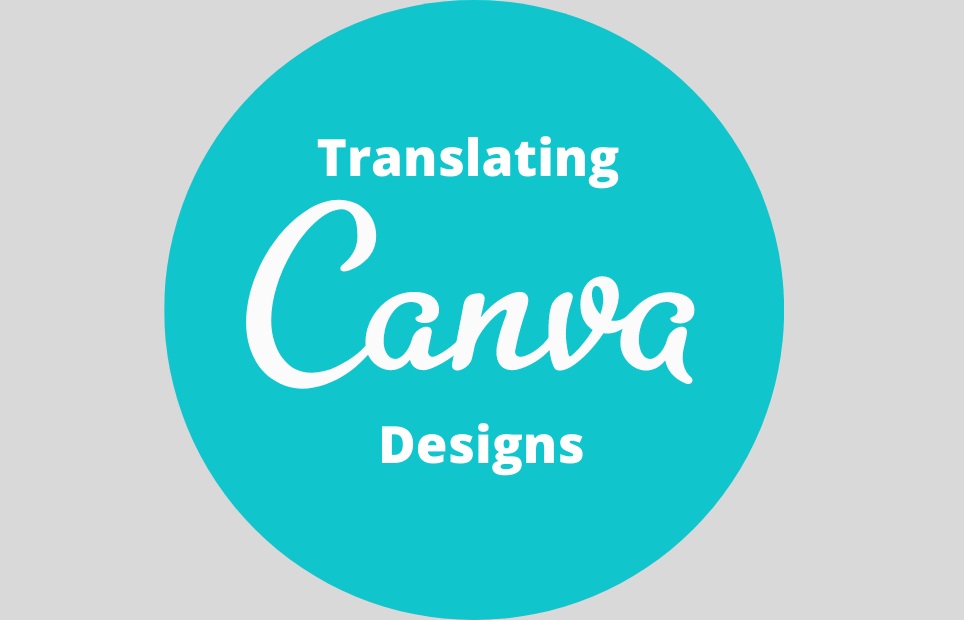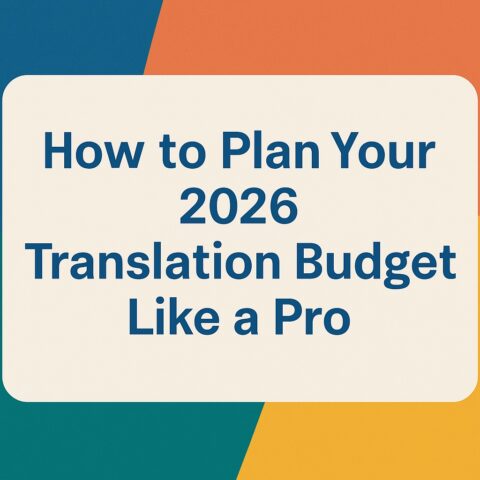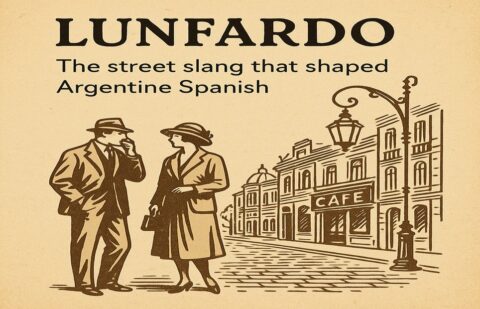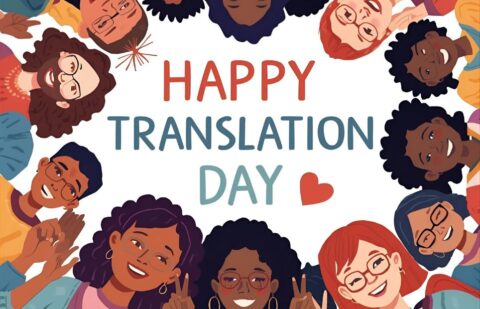Despite Canva’s popularity and user-friendly focus as a design tool, it has several limitations regarding multilingual practicality. So what should translators and customers be aware of when using it?
What Is Canva?
Canva is an incredibly useful graphic design platform with user-friendly templates and functionality that has become a popular cloud-based tool, with many free options. Its success has led to it being used in everything from social media posts and corporate logos to visual elements in documents and posters.
Canva does, however, have some limitations when translating or editing designs on the platform. This does not mean it cannot be done, as we illustrate in this guide.
What Problems Does Canva Pose for Translation?
A key issue for translators and editors to be aware of is being proficient in different software to make sure that documents can be worked on and supplied back to the client in the Canva platform or the supported formats.
For a good translation, maintaining the document format is often essential. While working on editable Word documents, for example, this is very simple, but challenges arise when working with non-editable documents like PDFs or PNGs. As a result, many translators request editable documents.
Editable PDFs do indeed exist and OCR technology can be used to extract editable text from non-editable documents in which text is the primary focus. You can read our guide to translating PDFs here.
Unfortunately, at present, Canva only allows non-editable download options, posing a potential barrier for the translation of these documents. You can check whether a PDF has been created using Canva by opening Adobe Acrobat Reader, then selecting Properties of the file to show details regarding the document’s creation.
Here, Canva will be listed under Application and PDF Producer. This means that the source document cannot be provided to a language service provider as it simply does not exist. However, it is possible to share Canva designs directly with language service providers via the Canva platform and use clever workarounds to bypass the limitations of the service.
How to Share a Canva Design
While Canva makes it impossible to share editable documents off the platform, it does have an in-built share function that is even available on the free version. Simply click on the Share button on the top of the page and enter the email address to which you would like to send the link. Or you may generate a shareable link of your design from inside the editor or on the homepage.
This means that designs can be requested from prospective clients or sent to language service providers. However, this does not overcome all of the limitations of the platform for translators as it does not allow for integration with software like CAT or spellcheck tools unless you use an add-in such as Grammarly. It is, therefore, important to pay attention to several factors when working on a Canva design.
Consider the Formatting Differences in Languages
Some languages use more words to express the same meaning than others. For example, a Spanish translation will have an approximately 20% higher word count than an English document, meaning that translators and designers will need to bear this in mind when working on Canva documents with regard to spacing.
It is also worth considering using different fonts in different languages as some that may be appropriate in one language may not be in another. It is important to hire a specialist that is not just aware of translation but also international formatting practices and requirements to ensure a natural document.
Translating Quote Graphics and Images with Text
If quote graphics are inserted into a document, perhaps as a non-editable Canva design, then the desktop publishing (DTP) specialist will need to create a similar design using Canva that looks good in the target language too. The same applies to any other text image being edited.
It is worth noting that when a design is shared via Canva, the source images are not shared so these should be sent to the translation agency or DTP specialist directly so they can be edited or used as a reference for design.
Make Sure the Document Is Proofread
It is crucial to proofread the final Canva design or document in case of any formatting issues or cut text. Naturally, the more adjustments between file types there are, the higher the risk is of errors being made. This is especially important when you translate a document using CAT tools such as SDL Trados and you copy the text from the translation file. In this case, the file used would be the PDF version downloaded directly from Canva.
When selecting a translation company to work on a Canva design or document, make sure that they include proofreading as this will be crucial for making sure your final document is error-free.
What Can Transpanish Do for You?
Transpanish has a team of DTP specialists and expert translators who can translate documents created using Canva and are able to overcome the current inherent limitations of the popular platform.
Contact us to see how we can help you and ask for a free quote.