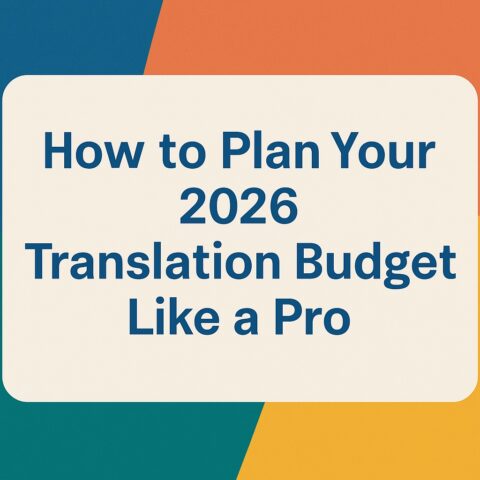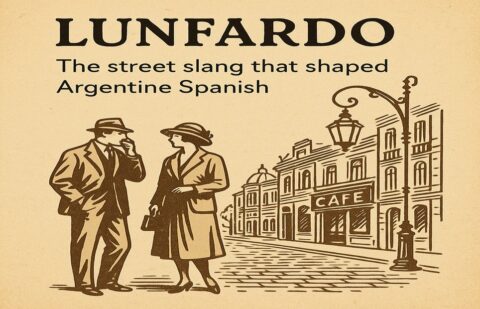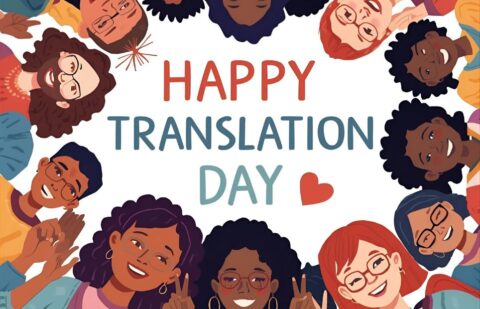If you use Trados to translate your documents, one of the most important steps is to analyze your files. Analyzing files allows you to identify how much text can be leveraged from an existing Translation Memory (TM), or if you do not have an existing TM it allows you to analyze the source files.
- You have two files to translate:
a. DOCUMENT_1
- You want to analyze them against the empty memory to find out the total word count and whether or not there are repetitions.
- To analyze a file, select Tools, and then Analyze. Click Add and browse for the two files you want to analyze.
- Once the files are located click Open to add them. (You can also drag files from Windows Explorer into the Files to analyze dialogue box.)
a. Remember if you want to analyze the files against an existing TM, you must have the applicable TM open.
- Be sure to save your log file to the correct place so that you can easily access it.
- Click Analyze
a. A summary of the log file appears in the dialogue box. The .txt and .csv log file have also been saved to the folder you selected for the log.
Sample of a log file:
Analyze Total (2 files):
Match Types Segments Words Percent Placeables
Context TM 0 0 0 0
Repetitions 111 561 2 3
100% 35 61 0 0
95% – 99% 0 0 0 0
85% – 94% 2 4 0 0
75% – 84% 3 31 0 0
50% – 74% 18 68 0 0
No Match 1,593 31,104 98 1
Total 1,762 31,829 100 4
Chars/Word 5.18
Chars Total 165,170